Optimize images for Facebook upload
Facebook JPEG compression is very aggressive and it affects the quality of high resolution pictures. For photographers that want to showcase their work on FB, it’s a big problem since compression changes the quality drastically and poorly represent the quality of the photographer’s work. Here’s what I do if I want to retain most of the colors and quality of images that I upload to Facebook.
1. Open an image that you want to upload and convert the color profile to sRGB IEC61966-2.1 (Edit, Convert to Profile).
2. Then resize the image to 950 pixels on the long side and make sure that it’s 72 DPI.
3. Sharpen if necessary.
4. Save the file in PNG format.
That is all there is to it. Let me know if that works for you out there.
The following two tabs change content below.


James Tang
Owner/Photographer at James Tang Photography
I'm a hybrid wedding and portrait photographer. I use medium format 6x7 film and full frame digital cameras for my work. I'm based out of Southern California but have traveled throughout US and part of Europe to document weddings. My wedding photography style is modern, elegant, and timeless. Occasionally, I will do creative personal projects for fun.
Latest posts by James Tang (see all)
- A fairy tale intimate wedding in the forest at Skypark | Gabrielle and Jason - September 17, 2020
- A Yosemite National Park Engagement Session During COVID-19| James Tang Photography - August 4, 2020
- Winter Engagement Session at Sequoia National Park | James Tang Photography - March 10, 2020
- San Diego Sunset Cliffs Engagement Photography Session | Samantha and Jake - February 25, 2020
- A Beautiful Engagement Session At Lassen Volcanic National Park | James Tang Photography - May 6, 2019


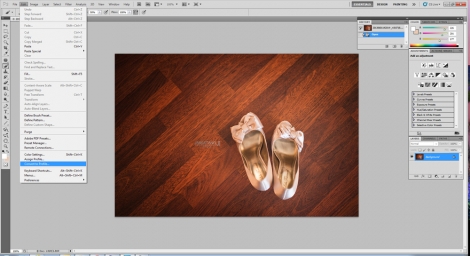
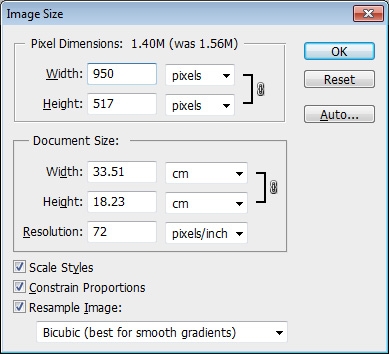
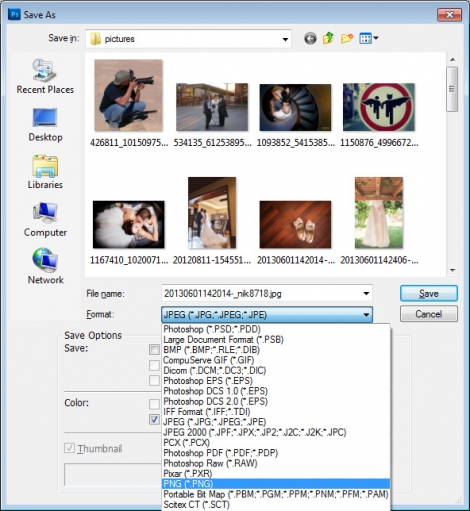
 Previous Post
Previous Post Next Post
Next Post











